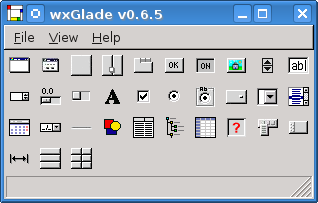The main window is a palette that hosts the menu and the widget choice buttons.
If you pass the mouse pointer over a button a tooltip shows the button's description.
The “” button and the “” button bring up a dialog to add a frame, a dialog or a panel to your project.
The “” button asks you for the name of the class then adds a menu bar to your project.
The “” button asks you for the name of the class then adds a toolbar to your project.
The other buttons in the main window add widgets to a form. When you click on one, the mouse pointer changes to an arrow. Then you can click on a sizer's empty cell to add the widget to it.