 |
CMSIS-Pack
Version 1.5.0
Delivery Mechanism for Software Packs
|
 |
CMSIS-Pack
Version 1.5.0
Delivery Mechanism for Software Packs
|
There are multiple ways to distribute a software pack:
The easiest way to distribute a software pack is attaching it to an email or using other means of electronic distribution (for example using a company internal file server). The installation of a software pack is usually triggered by double-clicking the PACK file. The pack management tool is invoked and the Pack is installed on the local machine. After installation, the pack will be shown in the list of installed packs (tool dependent). If the PDSC file does not contain a valid <url> element, a manual installation is required to update a software pack. Otherwise, pack management tools can check for updates on the server or the local machine that is specified by <url>.
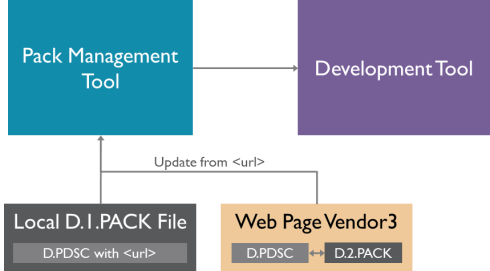
<url> using the file URI scheme.Any web server can be used to host a software pack (specified by the <url> element in the PDSC file). At this location, the following files can be present:
All previous versions listed in the <releases> section of the PDSC file should be present in that folder as well. This will enable customers to revert updates or to be able to download a specific version of a software pack (for code maintenance purposes for example).
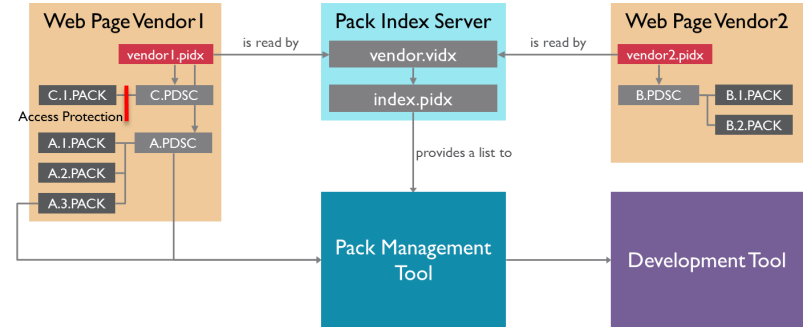
Arm maintains a list of available software packs. If you wish to add your packs to that list, send either your vendor.pidx file or your PDSC file to the following email address: CMSIS@arm.com. The PIDX file will be processed and all referenced PDSC files will be validated. The following content will be processed in order to generate the web site (www.keil.com/dd2/pack) and index file (www.keil.com/pack/index.pidx):
Please allow up to seven working days for the process. If the files contain any errors, you will be notified. Otherwise, the information is added to the index server.